Centos Nginx 编译安装与.cnf配置
Nginx("engine x")是一款是由俄罗斯的程序设计师Igor Sysoev所开发高性能的 Web和 反向代理 服务器,也是一个 IMAP/POP3/SMTP 代理服务器。
在高连接并发的情况下,Nginx是Apache服务器不错的替代品。
Nginx 安装
[root@bogon src]# cat /etc/redhat-release
系统平台:CentOS Linux release 7.6.1810 (Core) 64位。
一、安装编译工具及库文件
yum -y install make zlib zlib-devel gcc-c++ libtool openssl openssl-devel
二、首先要安装 PCRE
PCRE 作用是让 Nginx 支持 Rewrite 功能。
1、下载 PCRE 安装包,下载地址: http://downloads.sourceforge.net/project/pcre/pcre/8.35/pcre-8.35.tar.gz
[root@bogon src]# cd /usr/local/src/
[root@bogon src]# wget http://downloads.sourceforge.net/project/pcre/pcre/8.35/pcre-8.35.tar.gz
2、解压安装包:
[root@bogon src]# tar zxvf pcre-8.35.tar.gz
3、进入安装包目录
[root@bogon src]# cd pcre-8.35
4、编译安装
[root@bogon pcre-8.35]# ./configure
[root@bogon pcre-8.35]# make && make install
5、查看pcre版本
[root@bogon pcre-8.35]# pcre-config --version
三、安装 Nginx
1、下载 Nginx,下载地址:http://nginx.org/download/nginx-1.26.0.tar.gz
[root@bogon src]# cd /usr/local/src/
[root@bogon src]# wget https://nginx.org/download/nginx-1.26.0.tar.gz
2、解压安装包
[root@bogon src]# tar zxvf nginx-1.26.0.tar.gz
3、进入安装包目录
[root@bogon src]# cd nginx-1.26.0
4、编译安装(/usr/local/webserver/nginx 为编译安装目录可根据自己需求更改)
[root@bogon nginx-1.26.0]# ./configure --prefix=/usr/local/webserver/nginx --with-http_stub_status_module --with-http_ssl_module --with-pcre=/usr/local/src/pcre-8.35
[root@bogon nginx-1.26.0]# make && make install
5、查看nginx版本
[root@bogon nginx-1.26.0]# /usr/local/webserver/nginx/sbin/nginx -v
到此,nginx安装完成。
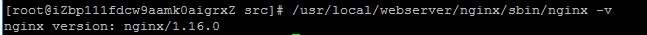
Nginx 配置
创建 Nginx 运行使用的用户 www:
[root@bogon conf]# /usr/sbin/groupadd www
[root@bogon conf]# /usr/sbin/useradd -g www www
配置 nginx.conf ,添加虚拟站点,首先打开 nginx.conf,
[root@bogon conf]# cd /usr/local/webserver/nginx/conf
[root@bogon conf]# vi nginx.conf
http中最后加上 include /usr/local/webserver/nginx/conf/vhost/*.conf;
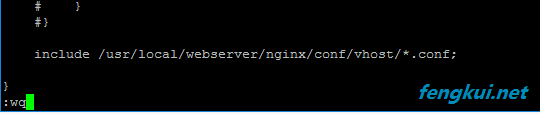
nginx/conf 中新建 vhost/ceshi.test.conf:
[root@bogon conf]# mkdir vhost
[root@bogon conf]# cd vhost
[root@bogon conf]# touch ceshi.test.conf
ceshi.test.conf内容如下:
#server # 单站点开启此处
#server {
# listen 80; #监听端口设为 80。
# server_name ceshi.test; #绑定您的域名。
# index index.htm index.html index.php; #指定默认文件。
# root /usr/local/webserver/nginx/html; #指定网站根目录。
# #include location.conf; #当您需要调用其他配置文件时才粘贴此项,如无需要,请删除此项。
#}
server {
listen 80;
listen 443 ssl;
server_name ceshi.test;
root /var/www/ceshi/;
index index.html index.htm index.php; # 定义首页文件
location / {
#try_files $uri $uri/ /index.php$is_args$args;
#autoindex on;
#主要是这一段一定要确保存在(隐藏index.php)
if (!-e $request_filename) {
rewrite ^(.+?\.php)(/.+)$ /$1?s=$2 last; # fastadmin后台模块不存在时使用
rewrite ^(.*)$ /index.php?s=/$1 last;
break;
}
}
location ~ \.php$ {
fastcgi_pass 127.0.0.1:9000;
fastcgi_index index.php;
fastcgi_param SCRIPT_FILENAME /scripts$fastcgi_script_name; # 脚本文件请求的路径
include fastcgi_params; # 设置代理
}
# Enable SSL
ssl_certificate ssl/cert.pem; # SLL证书位置(相对目录也可换成绝对路径)
ssl_certificate_key ssl/cert.key; # SLL证书位置(相对目录也可换成绝对路径)
ssl_session_timeout 5m;
ssl_protocols TLSv1 TLSv1.1 TLSv1.2;
ssl_ciphers ALL:!ADH:!EXPORT56:RC4+RSA:+HIGH:+MEDIUM:+LOW:+SSLv3:+EXP;
ssl_prefer_server_ciphers on;
charset utf-8;
location = /favicon.ico { access_log off; log_not_found off; }
location = /robots.txt { access_log off; log_not_found off; }
location ~ /\.ht {
deny all;
}
# 设置访问日志位置
access_log /usr/local/webserver/nginx/logs/ceshi.test.log;
error_log /usr/local/webserver/nginx/logs/ceshi.test.error.log;
}
# This file is auto-generated.
# If you want Laragon to respect your changes, just remove the [auto.] prefix
启动 Nginx
Nginx 启动命令如下:
[root@bogon conf]# /usr/local/webserver/nginx/sbin/nginx
Nginx 其他命令
以下包含了 Nginx 常用的几个命令:
/usr/local/webserver/nginx/sbin/nginx -s reload # 重新载入配置文件
/usr/local/webserver/nginx/sbin/nginx -s reopen # 重启 Nginx
/usr/local/webserver/nginx/sbin/nginx -s stop # 停止 Nginx
如果配置完后无法访问此网站,那么就要查看防火墙的状态,查看安全组是否添加80端口
/sbin/iptables -I INPUT -p tcp --dport 80 -j ACCEPT
fastcgi_params 文件内容
fastcgi_param SCRIPT_FILENAME $document_root$fastcgi_script_name; # 脚本文件请求的路径
fastcgi_param QUERY_STRING $query_string; # 请求的参数;如?app=123
fastcgi_param REQUEST_METHOD $request_method; # 请求的动作(GET,POST)
fastcgi_param CONTENT_TYPE $content_type; # 请求头中的Content-Type字段
fastcgi_param CONTENT_LENGTH $content_length; # 请求头中的Content-length字段。
fastcgi_param SCRIPT_NAME $fastcgi_script_name; # 脚本名称
fastcgi_param REQUEST_URI $request_uri; # 请求的地址不带参数
fastcgi_param DOCUMENT_URI $document_uri; # 与$uri相同。
fastcgi_param DOCUMENT_ROOT $document_root; # 网站的根目录。在server配置中root指令中指定的值
fastcgi_param SERVER_PROTOCOL $server_protocol; # 请求使用的协议,通常是HTTP/1.0或HTTP/1.1。
fastcgi_param REQUEST_SCHEME $scheme; # 请求-响应协议
fastcgi_param HTTPS $https if_not_empty; # https加密访问后出现的问题(有https协议时才自动使用 https on,否则忽略这个参数)
fastcgi_param GATEWAY_INTERFACE CGI/1.1; # cgi 版本
fastcgi_param SERVER_SOFTWARE nginx/$nginx_version; # nginx 版本号,可修改、隐藏
fastcgi_param REMOTE_ADDR $remote_addr; # 客户端IP
fastcgi_param REMOTE_PORT $remote_port; # 客户端端口
fastcgi_param SERVER_ADDR $server_addr; # 服务器IP地址
fastcgi_param SERVER_PORT $server_port; # 服务器端口
fastcgi_param SERVER_NAME $server_name; # 服务器名,域名在server配置中指定的server_name
# PHP only, required if PHP was built with --enable-force-cgi-redirect
fastcgi_param REDIRECT_STATUS 200;
```param SERVER_NAME $server_name; # 服务器名,域名在server配置中指定的server_name
本文为冯奎原创文章,转载无需和我联系,但请注明来自冯奎博客fengkui.net
- 上一篇: PHP根据键值对二维数组排序
- 下一篇: 在CentOS下编译和安装PHP

- latest comments
- 总共0条评论
最新评论